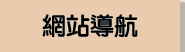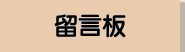This tool can be used to either decompile or compile ExtROMs for Acer neoTouch F1(S200).
Acer neoTouch F1 (S200)
- Decompiling ExtROM
1. f1extromtool <extrom.bin>
2. ExtROM directory released, just modify directory contents as you wish.
- Compiling ExtROM
1. Either add, remove or change files in ExtROM directory as you wish.
2. f1extromtool /b Acer_S200_extrom-1.000.00_EN_pre4
3. out.bin generated. Move the file somewhere and rename it back to extrom.bin, then you are good to update your new ExtROM to your device.
1. ExtROM Date will be updated to current date during compilation.
2. You can change the ExtROM version to whatever you like, just keep it within 64 bytes.
1.10: Header customization changed to reading and writing header file to resolve some devices failed to use generated extrom
1.02: Fixed unable to extract F1 ROM of some countries due to different header
This tool has been used by hdubli as one of the ROM customization tool.