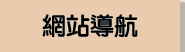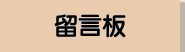This tool is a rewritten version for full customization of partitions to P835 and newer devices.
- Asus P835
- Garmin Asus M20, M10
- Decompiling ROM
1. p835abisplit3 <abi/exe file>
2. If input is an exe file, then a decrypted abi file will be extracted, which can be used with the Asus internal flash tool (Not available here)
3. 13 files are extracted, content on each file is explained in their file names
3.1 txt file is the partition definition, you can customize the abi by editing this file
3.2 OS file is in B000FF format. Use osnbtool -sp twice to get a correct nb file
3.3 EXTROM is a standard FAT Image, you can open and modify directly with WinImage
- Rebuilding ROM
1. Modify txt file as you need (Optional)
2. Rename updated file to their original names
2.1 For building OS file, use osnbtool -extra os.nb 0x8 and osnbtool -2bin -CutHeader
3. p835abisplit3 /b <abi/exe file>
4. out.abi is created, which can be used with the Asus internal flash tool (Not available here)
5. If input file is an exe file, out.enc (Encrypted abi) and out.exe (Flash utility with updated ROM and region patch)
1. Partition customization is dangerous, make sure you know what you are doing, or prepare to brick your phone!
This tool has been used by hdubli as one of the ROM customization tool.